Description
Data Processing Script
The Data Processing Script is designed to handle, clean, and transform raw data into structured formats for analysis. It supports multiple data sources, including databases, CSV files, and APIs.
Problem It Solves
Raw data often contains inconsistencies, missing values, and unwanted noise. This script automates data preprocessing, making it ready for analysis or machine learning models.
About the Code
The script follows a modular approach to data extraction, cleaning, and transformation. It integrates with databases and cloud storage for seamless data management.
Customization
Users can modify input sources, adjust cleaning parameters, and define custom transformation functions.
Usage
1. Configure input data sources.
2. Define transformation rules.
3. Run the script manually or schedule execution.
4. Validate processed data output.
5. Modify configurations as needed.



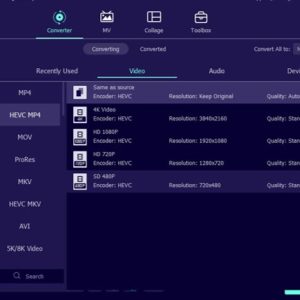
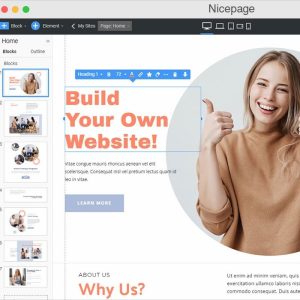
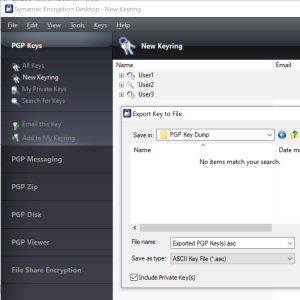
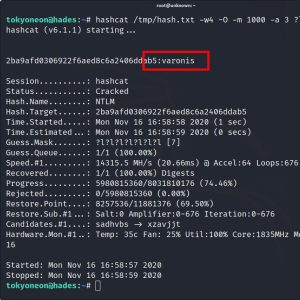


Abdul –
“This data processing script has been an absolute essential for my workflow! It’s remarkably effective for cleaning, transforming, and exporting data in various formats. The ability to automate the process has saved me countless hours, and the way it handles missing values is truly impressive. A must-have for anyone dealing with large or complex datasets!”
Adekunle –
“This data processing script has been a total asset! As a solo operator, I needed a reliable way to handle data reading, cleaning, and transformation without the complexities of a large toolkit. This script delivers on all fronts: it’s efficient, handles missing values well, and the ability to export in multiple formats is a huge time saver. Setting up the automation for periodic execution was straightforward, and it’s simplified my workflow immensely, making data analysis much more manageable.”
Abdulwahab –
“This data processing script is fantastic! As a sole user, I found it incredibly efficient at handling my data needs. From reading diverse data types to cleaning and transforming datasets for analysis, it streamlined my workflow significantly. The ability to export in multiple formats and its intelligent handling of missing values are real bonuses. The automation support has saved me so much time on periodic tasks. It’s a worthwhile tool that has boosted my productivity.”